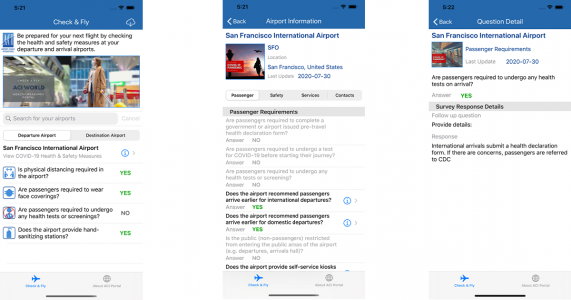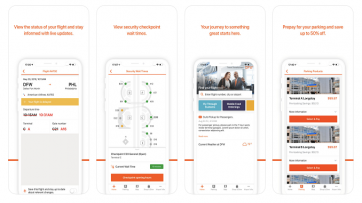Passengers at Miami International Airport can now travel easier and smarter with MIA Airport Official 2.0, the airport’s upgraded mobile app.
Thanks to more than 500 Bluetooth data beacons installed throughout MIA, passengers can now scan their boarding pass and immediately receive turn-by-turn, blue-dot navigation with estimated walk times, real-time flight updates, and shopping and dining suggestions nearby based on their customizable personal profile.
MIA Airport Official 2.0’s location-aware technology provides options based on geography, so a passenger in Miami will get a different experience than someone opening it in London, Bogotá or New York. Passengers can also search the mobile app’s extensive database in English and Spanish for directions to whatever their travel needs are – with a single keyword.
With the MIA Airport Official 2.0 passengers can use these additional new features:
- Scan their boarding pass or search for flights by destination, airline and flight number
- Subscribe to flight notifications and receive updates for flight, gate and baggage carousels changes, as well as an option to share their flight information
- Navigate airport maps with blue-dot beacon technology for detailed way-finding
- Powerful search engine with extensive database of amenities
- Visual directions with walk times to find their gate, restaurants and more
- Location-aware technology that pins your location and anticipates their needs
- Geo-fence technology that recognizes and welcomes them, whether they’re driving or flying to MIA
- Customizable personal profile with the option to save their favorite shops and restaurants
- Weather information in Miami and throughout the world
- “Near me” feature that provides the closest dining and shopping options
Future enhancements will include notifications for special offers from the passenger’s preferred shops and restaurants at MIA, the ability to reserve parking, and estimated security checkpoint wait times.
The app was developed by SITA.
MIA Airport Official 2.0 is available for free at the iPhone and Google Play app stores. The app’s location-based features require Bluetooth, location services and Wi-Fi network settings to be turned on.
N.B. Image credit: miami-airport.com