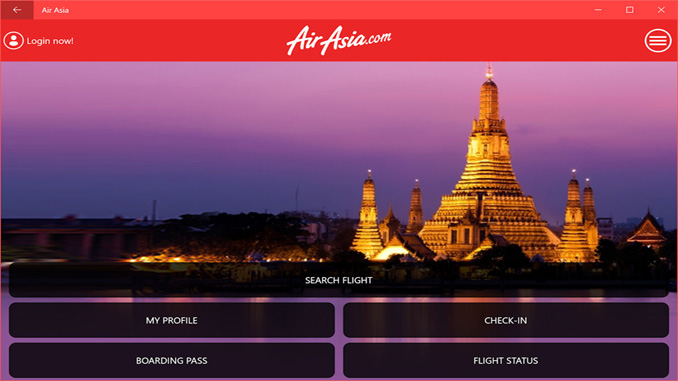AirAsia has launched a Universal Windows app for Windows 10 devices.
Southeast Asia’s largest low-cost airline already has a Windows Phone 8.1 app and now offers the app for Windows 10 PCs, tablets and mobiles. The app also integrates with Cortana for an intuitive user experience.
The AirAsia Mobile App makes it easier for passengers to book flights and check-in while on-the-go. It offers AirAsia’s lowest fares, lets you manage your booking and pre-book meals, seats, baggage and travel insurance.
Passengers can also get their electronic boarding pass on the app.
The app has a range of features to help passengers manage their flights, including:
- Search for flights
- Book new flights
- Check in
- Check flight status
- View boarding passes (including QR code)
- Support for AirAsiaBIG Membership accounts (Air Asia’s frequent flyer program)
Passengers can switch between light and dark themes.
The app can be downloaded from the Microsoft Store.
Passenger self-service and AirAsia
Like most low-cost airlines AirAsia is big on passenger self-service. Earlier in May the airline removed all counter check-in at its Kuala Lumpur base meaning that all passengers must use self-service for check-in – online, mobile or kiosk.
AirAsia passengers also can print their bag tags at home or at kiosks at Kuala Lumpur.
N.B. Image credit: AirAsia